In this article, we will talk about How to use a vector network analyzer to measure filter.
Step 1 Set the test parameters of vector network analyzer e5063a
Set the test parameters of vector network analyzer e5063a: start and end frequencies, if bandwidth and test points, and then perform calibration to remove system error. Here we use fast and accurate e-cal calibration.
Before calibration, please observe whether the LED indicator of e-cal has turned green. Gree n means ECAL is ready to start calibration (if you are using n755x series electronic calibrator, it can start calibration after it is started without waiting).
Another thing we must pay attention to is checking the source output power of the network to avoid damaging the electronic calibrators or overloading the electronic calibrators. We adjust the source output power to – 15 DBM. Connect port B of the electronic calibrator to port 1 of e5063a and port an of the electronic calibrator to one end of the SMA cable. Pay attention to tighten it with a torque wrench and start calibration. The calibration process takes only a few seconds.
Step 2 Start measuring
Start measuring. Connect the tested part to port 1 of e5063a and one end of SMA cable. (the other end of SMA cable is connected to port 2 of e5063a) carry out S11 port 1 reflection measurement. The measurement results are displayed in logarithm (default).
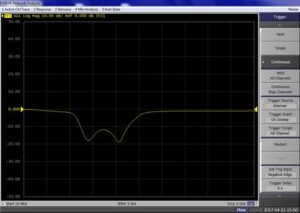
Step 3 Perform data analysis measurement S21
Perform data analysis measurement S21 (transmission measurement between Ports 1 and 2) on the S parameter measurement results.
The measurement result is displayed as trace 1
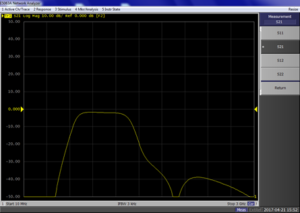
Add a new trace2 to display the S11 measurement results. Display trace1 and trace2 side by side
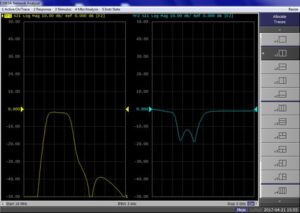
Display the S11 measurement results as Smith chart
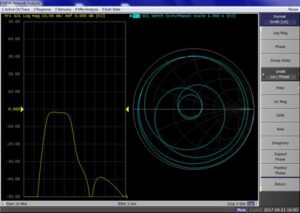
Adjust the proportion of S21 trace1
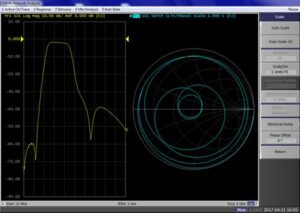
Open a marker on the S21 measurement result (trace 1) to search for the peak value
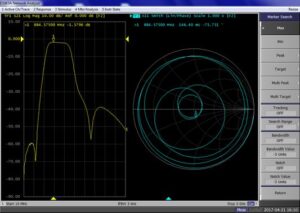
Open a marker on the S21 measurement result (trace 1) to search the bandwidth of the peak analysis bandpass filter (e5063a provides the calculation function of 3dB bandwidth)
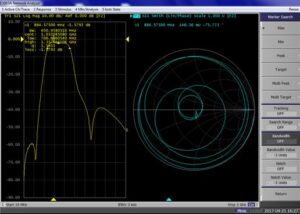
I hope this post was helpful. Thanks for reading! Feel free to leave a comment below if you’ve any queries or feedback.
